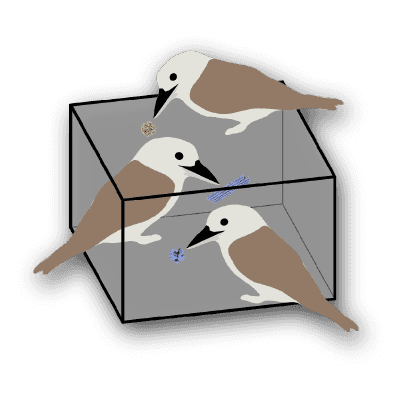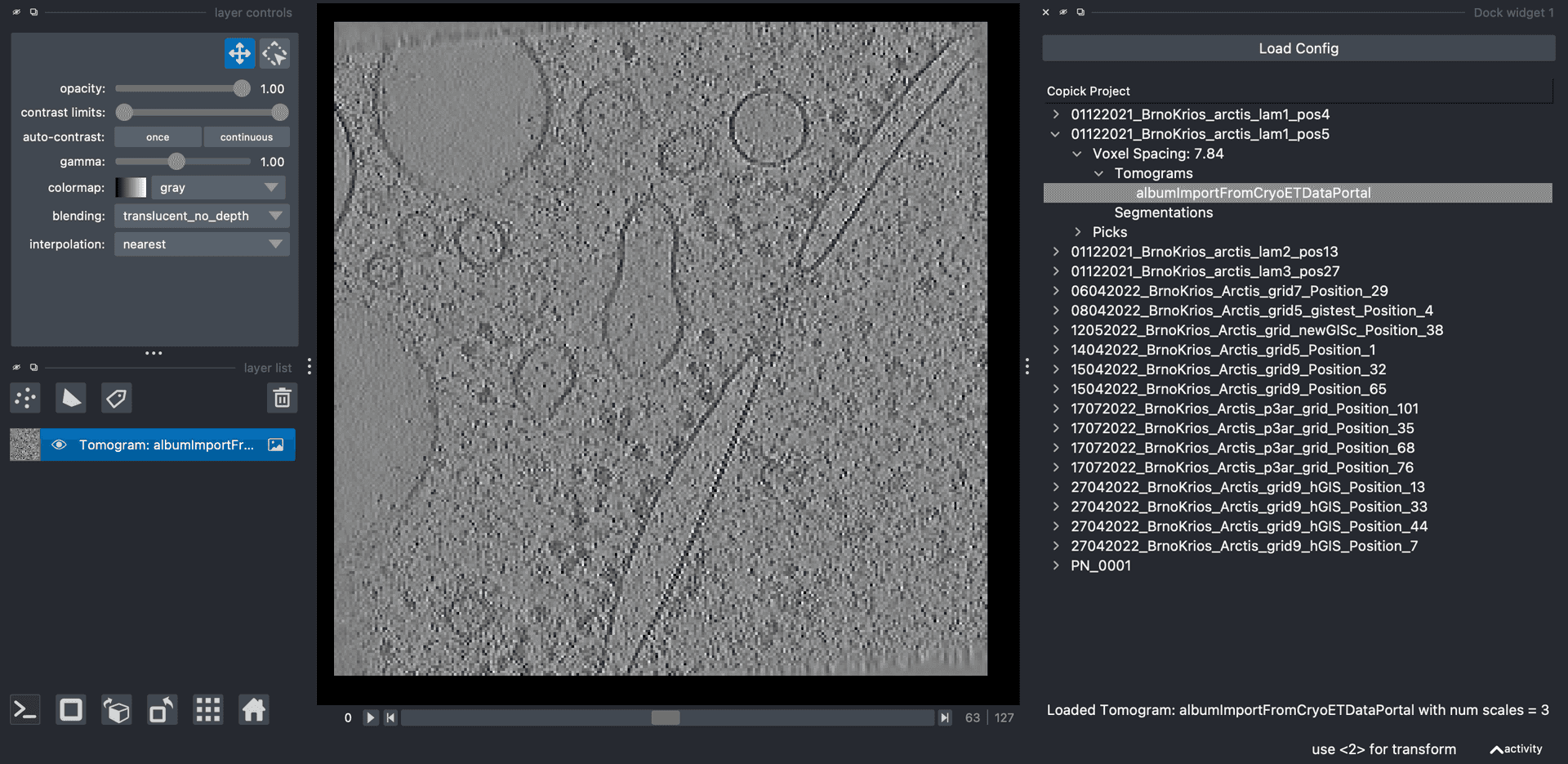- Fit Planefit a plane to a set of copick points.
- Fit Sample Volumefit a mesh describing the sample from two sets of points defining upper and lower boundary.
- Create Reconstruction LimitsCreate a mesh defining the valid reconstructed area.
- Intersect two meshesCompute the intersection of two meshes.
- Convert Mesh to SegmentationConvert a watertight mesh to a dense voxel segmentation.
- Sample points in/on/outside a mesh.Sample random points in/on/outside a mesh.
- Fit Sample Volume from segmentationfit a mesh describing the sample from a binary segmentation.
- Set up a copick project.Create a copick project. Optionally import tomograms.
- Import segmentations.Import segmentations into a copick project.
- Create empty picks.Create empty picks inside a copick project.
- Run napari-copick.Run the napari-copickcopick team.
![Copick Plugin screenshot.]()
- Generate Polnet PNS file from PDBThis solution downloads PDBs and uses Polnet to convert into MRCs, and simulation-compatible textfile.Polnet team.
- Create Multilabel Segmentation from Individual SegmentationsCreates a multilabel segmentation by combining individual segmentations for all pickable objects, including particles, in a Copick project. Can process a single run or all runs in the project.
- UNet with Optuna optimizationOptimization of UNet using Optuna with Copick data.
- Generate DINOv2 Features from a Copick RunExtract multiscale features from a tomogram using DINOv2 (ViT) and save them using Copick's API.
- Generate a Copick Project with polnetGenerate a Copick Project Composed with polnet simulations.Martinez-Sanchez A.*, Jasnin M., Phelippeau H. and Lamm L. Simulating the cellular context in synthetic datasets for cryo-electron tomography, bioRxiv.